Once you’ve built a few niche sites and got to know your favourite WordPress plugins you will use them time and time again, and so I thought I would share my favoured plugins with you all. This isn’t an extensive list and there are bound to be ones that I don’t include, but this is just a sample of those that really add value to a site and can make your life easier.
This does what it says on the tin and offers out-of-the-box search engine optimisation for your WordPress blog. One of the better feature is the ability to override post titles so they are displayed differently in search engines which is great for testing without changing your posts url.
Google Analytics for WordPress
Google Analytics is the daddy of monitoring your sites stats especially since Google is where most of your traffic will be coming from. You will need to set up an Analytics account with Google and then you will be asked to paste some code into your site so that they can track it. Simply enter your analytics code into this plugin to authorise your site and it will start tracking.
This plugin will generate a special XML sitemap which will help search engines to index your site and alert them when you make any changes.
This hasn’t got much to do with SEO and niche sites but it’s the first plugin I install on a new WordPress site as it removes the sidebar menu and provides a horizontal drop down menu instead which helps with navigation in the admin area of your WordPress installation. It really is a must.
This is a way of shrinking or masking your links which is great for affiliate sites allowing you to display a friendly url as well as being able to track them.
This allows you to insert your AdSense code into posts/pages/sidebars with minimal effort. Paste your various advert codes into the plugin and then say where you want them to go. This allows you to experiment with their positions putting ads at the end of posts, the beginning, or even the middle and specifying their alignment so they fit in snugly with your text.
This increases blog traffic by strengthening on page SEO, increasing the number of indexed pages, and auto converts search terms into post tags so that more of your pages are indexed. This also displays incoming search terms on the footer of your post or on your sidebar which can mean more visits but also helps you with keyword research and perhaps what words you should be looking to optimise or write new content on.
SexyBookmarks (by Shareaholic)
You will have seen this on quite a few blogs (and this one) and it adds an attractive social bookmarking menu to your posts, pages, or homepage. I would click on this far more often than any other bookmarking plugin and you can easily select which social bookmarking links to display.
Tagging is a great way to get more pages indexed by search engines and can also increase site traffic but it’s all to easily to forget this and not add any tags to your articles. This plugin will scan your post and add the most relevant and appropriate tags but in a really smart way. Hit ‘publish’ and the tags are automatically added.
Subscribe to Comments Reloaded
This enables people who comment on your site to sign up for e-mail notification of subsequent entries and if you’re running a niche site you want to get as much returning traffic as possible. You can also have this as ‘opt out’ as well as ‘opt in’ so that the box is already ticked when a user comments meaning they are more likely to be subscribed to that comment stream. This may annoy some but it’s easy to either untick or unsubscribe.
When running a niche site you will probably set up a twitter account for it too but it’s not always easy to keep this updated so why not use this plugin to keep your twitter stream (and your followers) populated with links back to articles on your site? You can specify the age of posts, exclude categories, add additional text, add hashtags based on the tags on your post, and lots more. Then just set the intervals you would like to publish your tweets at.
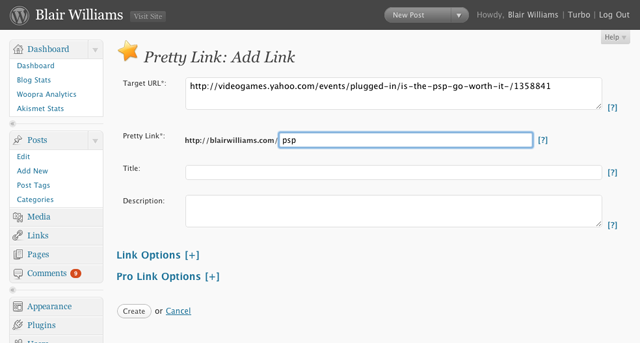
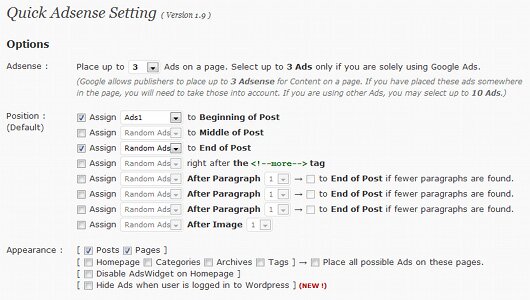
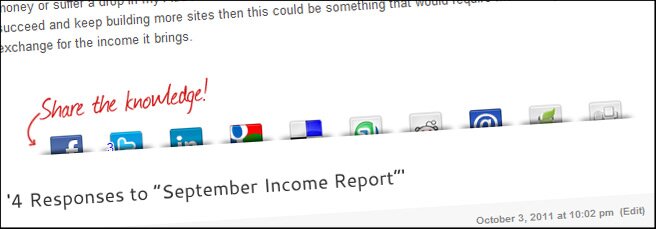
21 Responses
Thomas Sinfield
Great list! Tags are a thing that a lot of people forget about when setting up their website – but are incredibly handy.
Have you tested out Yoast’s ‘WordPress SEO’ plugin? It might just make you give up All In One SEO.
Adem
I’ll have to check out the Yoast plugin. I’ve seen it around around a few places but not looked too much into it.
Once you write an article you just want to hit publish so the Strictly Auto Tags plugin in a great solution.
Adem
Tried the Yoast SEO plugin and it’s amazing! Looks like I do have a new favourite for my sites!
Thomas Sinfield
Yea it’s good isn’t it? Love all the seo indicators for your target keywords!
Andrew
Great post, what are your thoughts on analytics though? Are you a clicky or google analytics guy?
Adem
Hi Andrew.
I haven’t used Clicky but it does seem to offer a simpler interface which may appeal to some who want easily found stats. I’m a Google Analytics fan at the moment but might experiment with Clicky on one or two new sites to see how it all works.
Cheers for popping by.
SEO Wordpress Tutorials
Thanks, have you also tried Yoast SEO?
Adem
Yes, I’m a new convert to this and have bid farewell to ‘All in One SEO Pack’. I especially like the post analysis feature which ensures your article is user and search engine friendly.
Thanks for dropping by.
Marylyn
I read a lot of interesting articles here. Probably you spend a lot of time writing, i know how to save you a lot of time, there is an online tool that creates high quality, SEO friendly posts in seconds, just search in google –
laranitas free content source
network marketing lead generation
My spouse and I absolutely love your blog and find almost all of your post’s to be exactly I’m looking for.
Would you offer guest writers to write content available for you?
I wouldn’t mind creating a post or elaborating on some of the subjects you write with regards to here.
Again, awesome web log!
Mobility suppliers
I read this paragraph fully oon the topic of the comparison of latest
and earlier technologies, it’s amazing article.
psychic reading
Very good blog! Do you have any tips ffor
aspiring writers? I’m planning tto start my own blog soon but
I’m a little lost on everything. Would you suggest starfting with a free platform likee WordPress or
go for a paid option? There are so many choices
outt there that I’m totally confused .. Any ideas? Thanks a lot!
guitar player
Thank you, I’ve recently been looking for info about this subject for a
long time and yours is the greatest I have came upon so far.
However, what in regards to the conclusion? Are you positive in regards to
the source?
sony music
Hello there! I could have sworn I’ve visited this website
before but after looking at many of the articles I realized it’s
new to me. Nonetheless, I’m certainly happy I stumbled upon it and I’ll be bookmarking
it and checking back often!
Search engine optimization (SEO) is a technical term used
to explain the code and web host optimization efforts that facilitate search engine organic rank.
Every organization needs the help of professionals. For instance, if your keyword
is “metallic widgets”, the URL of your web-page should probably
read: as opposed to for instance: Also, always use “-” symbols
instead of spaces.
Lincoln
If you’re like many other business owners, you probably don’t have lots
of additional time on your hands after taking care of all of your other duties.
However, you ought to know that it takes a lot of time and hard
work to manage a successful SEO campaign. If you’re pushed for time already, you should definitely consider using SEO services;
otherwise, you could find that you might have to invest hours upon hours of your time.
Specializing in small business web design
This paragraph will help the internet people for creating
new web site or even a blog from start to end.
home bussiness Ideas blog
I am just trying out some bits I learnt about search engine optimisation, Was a
little shocked by how it was so hands-on-luckily I was sent some good sites to guide me
I have added you in my weekly website list, keep up the interesting
posts
comment dresser son chien
Useful information. Fortunate me I discovered your web site
accidentally, and I am stunned why this accident did not came about
earlier! I bookmarked it.
bussiness
hi!,I really like your writing very so much! percentage we keep in touch more about your post on AOL?
I require an expert in this house to solve my problem.
May be that is you! Taking a look forward to see you.
substitute wood planters
What’s up, all is going fine here and ofcourse every one
is sharing facts, that’s actually excellent, keep up writing.