Once you’ve built a few niche sites and got to know your favourite WordPress plugins you will use them time and time again, and so I thought I would share my favoured plugins with you all. This isn’t an extensive list and there are bound to be ones that I don’t include, but this is just a sample of those that really add value to a site and can make your life easier.
This does what it says on the tin and offers out-of-the-box search engine optimisation for your WordPress blog. One of the better feature is the ability to override post titles so they are displayed differently in search engines which is great for testing without changing your posts url.
Google Analytics for WordPress
Google Analytics is the daddy of monitoring your sites stats especially since Google is where most of your traffic will be coming from. You will need to set up an Analytics account with Google and then you will be asked to paste some code into your site so that they can track it. Simply enter your analytics code into this plugin to authorise your site and it will start tracking.
This plugin will generate a special XML sitemap which will help search engines to index your site and alert them when you make any changes.
This hasn’t got much to do with SEO and niche sites but it’s the first plugin I install on a new WordPress site as it removes the sidebar menu and provides a horizontal drop down menu instead which helps with navigation in the admin area of your WordPress installation. It really is a must.
This is a way of shrinking or masking your links which is great for affiliate sites allowing you to display a friendly url as well as being able to track them.
This allows you to insert your AdSense code into posts/pages/sidebars with minimal effort. Paste your various advert codes into the plugin and then say where you want them to go. This allows you to experiment with their positions putting ads at the end of posts, the beginning, or even the middle and specifying their alignment so they fit in snugly with your text.
This increases blog traffic by strengthening on page SEO, increasing the number of indexed pages, and auto converts search terms into post tags so that more of your pages are indexed. This also displays incoming search terms on the footer of your post or on your sidebar which can mean more visits but also helps you with keyword research and perhaps what words you should be looking to optimise or write new content on.
SexyBookmarks (by Shareaholic)
You will have seen this on quite a few blogs (and this one) and it adds an attractive social bookmarking menu to your posts, pages, or homepage. I would click on this far more often than any other bookmarking plugin and you can easily select which social bookmarking links to display.
Tagging is a great way to get more pages indexed by search engines and can also increase site traffic but it’s all to easily to forget this and not add any tags to your articles. This plugin will scan your post and add the most relevant and appropriate tags but in a really smart way. Hit ‘publish’ and the tags are automatically added.
Subscribe to Comments Reloaded
This enables people who comment on your site to sign up for e-mail notification of subsequent entries and if you’re running a niche site you want to get as much returning traffic as possible. You can also have this as ‘opt out’ as well as ‘opt in’ so that the box is already ticked when a user comments meaning they are more likely to be subscribed to that comment stream. This may annoy some but it’s easy to either untick or unsubscribe.
When running a niche site you will probably set up a twitter account for it too but it’s not always easy to keep this updated so why not use this plugin to keep your twitter stream (and your followers) populated with links back to articles on your site? You can specify the age of posts, exclude categories, add additional text, add hashtags based on the tags on your post, and lots more. Then just set the intervals you would like to publish your tweets at.
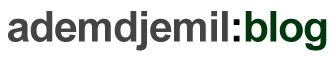



Great list! Tags are a thing that a lot of people forget about when setting up their website – but are incredibly handy.
Have you tested out Yoast’s ‘WordPress SEO’ plugin? It might just make you give up All In One SEO.
Thomas Sinfieldīs last post ..Getting Data with Google Analytics
I’ll have to check out the Yoast plugin. I’ve seen it around around a few places but not looked too much into it.
Once you write an article you just want to hit publish so the Strictly Auto Tags plugin in a great solution.
Ademīs last post ..11 Awesome WordPress Plugins For Your Niche Sites
Tried the Yoast SEO plugin and it’s amazing! Looks like I do have a new favourite for my sites!
Ademīs last post ..11 Awesome WordPress Plugins For Your Niche Sites
Yea it’s good isn’t it? Love all the seo indicators for your target keywords!
Thomas Sinfieldīs last post ..Search Engine Optimization for Affiliate Marketers
Great post, what are your thoughts on analytics though? Are you a clicky or google analytics guy?
Andrewīs last post ..Self employment and Dog walking: A guide to being a self employed dog walker
Hi Andrew.
I haven’t used Clicky but it does seem to offer a simpler interface which may appeal to some who want easily found stats. I’m a Google Analytics fan at the moment but might experiment with Clicky on one or two new sites to see how it all works.
Cheers for popping by.
Ademīs last post ..11 Awesome WordPress Plugins For Your Niche Sites
Thanks, have you also tried Yoast SEO?
Yes, I’m a new convert to this and have bid farewell to ‘All in One SEO Pack’. I especially like the post analysis feature which ensures your article is user and search engine friendly.
Thanks for dropping by.
Ademīs last post ..October Income Report