I’ve had my blog on several different domains over the years. Firstly in was on Blogger, then on ademweb.co.uk, then on ademdjemil.co.uk/blog and now I’ve moved everything over to the main ademdjemil.co.uk domain.
Migrating the blog
 This site runs on WordPress and the /blog install had become very bloated over the years as it had seen countless plugins and themes installed and was just quite a bit of a mess and so a fresh and clean install felt like a good option and it also seemed silly having everything on a subdomain when the main parent domain wasn’t being used.
This site runs on WordPress and the /blog install had become very bloated over the years as it had seen countless plugins and themes installed and was just quite a bit of a mess and so a fresh and clean install felt like a good option and it also seemed silly having everything on a subdomain when the main parent domain wasn’t being used.
Handily WordPress offers an easy ‘Import/Export’ option from the tools menu which allowed me to easily migrate all the pages, posts and images I had on my old install to my new install. I did consider starting from scratch but with over 1000 posts it seemed a shame. Most get zero views but there are some posts that people still find useful so I thought why not.
Once all the posts were migrated I set up a 301 redirect in my .htaccess file using the following code which would mean that any links from external sites would still resolve and would also meant that search engines would still be able to find my already indexed posts.
redirect 301 /blog https://ademdjemil.co.uk/
Plugins
As I mentioned, I had countless old plugins on my old site and it would be tempting to just copy the plugins folder over to the new install but we all know that too many plugins can slow down a website as well as many being completely pointless. That is why I decided to start from scratch and only install a few that I needed.
WordPress SEO by Yoast - This plugin does virtually everything allowing you to create custom SEO titles and descriptions for posts, create easy sitemaps, and loads of other things too.
Yet Another Related Posts Plugin – This adds a list of related posts to the footer of articles which allows readers to find other posts of interest. This should decrease bounce time of pages and increase page views which is all good for the site.
Subscribe to Comments Reloaded – This allows anyone who comments on a post to sign up for e-mail notifications for updates or further comments. I don’t comment on many blogs so I find things like this useful if I want to know if there’s been a reply to my comment.
SEO Friendly Images – This plugin automatically adds alt and title attributes to all images based on image filenames and the post titles which should improve traffic from search results and makes them W3C/xHTML valid as well. This is one that I will probably remove shortly as I usually try and manually add this info when I write a post but with 1000 posts in the archives and countless images it will have helped with the migration and keeping things nice and tidy.
Pretty Link Lite – This allows me to create short redirection links from my ademdjemil.co.uk domain and also allows me to track the clickthroughs too.
Ozh’ Admin Drop Down Menu – I prefer a horizontal menu rather than the default WordPress sidebar menu so this nifty plugin created that in the Admin screen. It’s generally the first plugin I install on fresh WordPress sites.
Broken Link Checker – This plugin will check your posts, comments and other content for broken links and missing images, and notify you if any are found. This again was handy with a migration of posts going back 10 years and found hundreds of broken links in the site. It also makes it very easy to edit the links or just remove them.
There will be other plugins that I install or that come as default but for the moment these are the key ones that I’m using. I am looking for a social plugin to share posts but haven’t found one I like 100% so if you’ve got any recommendations then let me know in the comments.
Theme
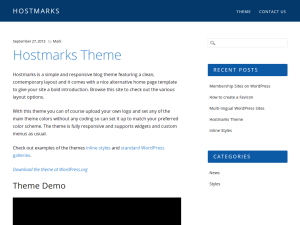 The theme is one of the first things that tell people what to expect from your site and there are thousands of themes out there, some free, some premium, and some ‘lite’ versions that are halfway inbetween. I have purchased premium themes before but for a simple blog I wanted something free and after some browsing online I discovered the Hostmarks theme which was clean, simple, and needed very little customising. I remember the days when I would be changing themes at the drop of a hat so hopefully this one should stay longer.
The theme is one of the first things that tell people what to expect from your site and there are thousands of themes out there, some free, some premium, and some ‘lite’ versions that are halfway inbetween. I have purchased premium themes before but for a simple blog I wanted something free and after some browsing online I discovered the Hostmarks theme which was clean, simple, and needed very little customising. I remember the days when I would be changing themes at the drop of a hat so hopefully this one should stay longer.
What next?
I’ll be tinkering here and there with the site and getting to grips with blogging again so watch this space but if you found this article useful then please don’t be afraid to comment below or share it on social media.